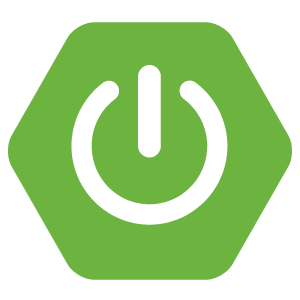DBlog建站之Websocket的使用
DBlog 是一款简洁美观、自适应的Java博客系统。使用springboot开发,前端使用Bootstrap。支持移动端自适应,配有完备的前台和后台管理功能。




WebSocket协议是基于TCP的一种新的网络协议。它实现了浏览器与服务器全双工(full-duplex)通信——允许服务器主动发送信息给客户端。该技术的目标是为基于浏览器的、需要和服务器进行双向通信的(服务器不能依赖于打开多个HTTP连接(例如,使用XMLHttpRequest或iframe和长轮询))应用程序提供一种通信机制。
-- 以上节选自《百度百科》 --
WebSocket (WS)是HTML5一种新的协议。它实现了浏览器与服务器全双工通信,能更好地节省服务器资源和带宽并达到实时通讯。WebSocket建立在TCP之上,同HTTP一样通过TCP来传输数据,但是它和HTTP最大不同是:
WebSocket是一种双向通信协议,在建立连接后,WebSocket服务器和Browser/Client Agent都能主动的向对方发送或接收数据,就像Socket一样;WebSocket需要类似TCP的客户端和服务器端通过握手连接,连接成功后才能相互通信。
WSS(Web Socket Secure)是WebSocket的加密版本。
-- 以上节选自《阿里云文档》 --
依据这一原则,我们可以扩展出很多功能,比如:博客在线用户统计、管理员向用户端实时推送消息通知等,本文就针对这两种情况,依照DBlog开源博客的代码,说明下其具体用法。
一、在线用户统计
业务流程:用户访问 --> 链接websocket --> 用户计数+1
编写websocket服务端
首先,编写websocket服务端。
添加pom依赖
<dependency>
<groupId>org.springframework.boot</groupId>
<artifactId>spring-boot-starter-websocket</artifactId>
</dependency>
添加WebSocketConfig.java
import org.springframework.context.annotation.Bean;
import org.springframework.context.annotation.Configuration;
import org.springframework.web.socket.server.standard.ServerEndpointExporter;
/**
* websocket配置类
*
* @author yadong.zhang (yadong.zhang0415(a)gmail.com)
* @version 1.0
* @website https://www.zhyd.me
* @date 2018/4/18 11:48
* @since 1.0
*/
@Configuration
public class WebSocketConfig {
/**
* ServerEndpointExporter会自动注册使用了@ServerEndpoint注解声明的Websocket endpoint
* @return
*/
@Bean
public ServerEndpointExporter serverEndpointExporter() {
return new ServerEndpointExporter();
}
}
添加WebsocketServer
import lombok.extern.slf4j.Slf4j;
import org.springframework.stereotype.Component;
import javax.websocket.OnClose;
import javax.websocket.OnMessage;
import javax.websocket.OnOpen;
import javax.websocket.Session;
import javax.websocket.server.ServerEndpoint;
import java.util.concurrent.CopyOnWriteArraySet;
import java.util.concurrent.atomic.AtomicInteger;
/**
* @author yadong.zhang (yadong.zhang0415(a)gmail.com)
* @version 1.0
* @website https://www.zhyd.me
* @date 2018/4/18 11:48
* @since 1.0
*/
@Slf4j
@ServerEndpoint(value = "/websocket")
@Component
public class ZydWebSocket {
/**
* 初始在线人数
*/
private static AtomicInteger onlineCount = new AtomicInteger(0);
/**
* 线程安全的socket集合
*/
private static CopyOnWriteArraySet<Session> webSocketSet = new CopyOnWriteArraySet<>();
/**
* 连接建立成功调用的方法
*/
@OnOpen
public void onOpen(Session session) {
webSocketSet.add(session);
onlineCount.incrementAndGet();
log.info("有链接加入,当前在线人数为: {}", getOnlineCount());
WebSocketUtil.broadcast(getOnlineCount(), webSocketSet);
}
/**
* 连接关闭调用的方法
*/
@OnClose
public void onClose() {
onlineCount.decrementAndGet();
log.info("有链接关闭,当前在线人数为: {}", getOnlineCount());
WebSocketUtil.broadcast(getOnlineCount(), webSocketSet);
}
/**
* 收到客户端消息后调用的方法
*
* @param message
* 客户端发送过来的消息
*/
@OnMessage
public void onMessage(String message, Session session) {
log.info("{}来自客户端的消息:{}", session.getId(), message);
WebSocketUtil.sendMessage(message, session);
}
private String getOnlineCount() {
return Integer.toString(onlineCount.get());
}
WebSocketUtil工具类
import lombok.extern.slf4j.Slf4j;
import javax.websocket.Session;
import java.io.IOException;
import java.util.Set;
/**
* websocket工具类,支持单条发送和批量发送
*
* @author yadong.zhang (yadong.zhang0415(a)gmail.com)
* @version 1.0
* @website https://www.zhyd.me
* @date 2018/4/18 11:48
* @since 1.0
*/
@Slf4j
public class WebSocketUtil {
private WebSocketUtil() {
// 私有化构造方法,禁止new
}
/**
* 向客户端发送消息
*
* @param message
* 消息内容
* @param session
* 客户端session
* @throws IOException
*/
public static void sendMessage(String message, Session session) {
try {
session.getAsyncRemote().sendText(message);
} catch (Exception e) {
log.error("websocket-->向客户端发送数据发生异常", e);
}
}
/**
* 群发
*
* @param message
* 消息内容
* @param sessionSet
* 客户端session列表
* @throws IOException
*/
public static void broadcast(String message, Set<Session> sessionSet) {
// 多线程群发
for (Session entry : sessionSet) {
if (entry.isOpen()) {
sendMessage(message, entry);
} else {
sessionSet.remove(entry);
}
}
}
}
编写Js代码
(function ($) {
$.extend({
websocket: {
_this: null,
_initialized: false,
init: function (options) {
if (!this.isSupported()) {
// console.error('Not support websocket');
return;
}
var op = $.extend({
callback: function () {
},
host: null,
reconnect: false
}, options);
if (!op.host) {
// console.error("初始化WebSocket失败,无效的请求地址");
return;
}
try {
this._this = new WebSocket(op.host);
} catch (error) {
return;
}
this._initialized = true;
//连接发生错误的回调方法
this._this.onerror = function () {
// console.log("与服务器连接失败...");
};
//连接成功建立的回调方法
this._this.onopen = function (event) {
// console.log("与服务器连接成功...");
};
//接收到消息的回调方法
this._this.onmessage = function (event) {
// dwz.notification.show({notification: event.data});
op.callback(event.data);
// console.log("接收到服务器端推送的消息:" + event.data);
};
//连接关闭的回调方法
this._this.onclose = function () {
$.websocket._initialized = false;
// console.log("已关闭当前链接");
if (op.reconnect) {
// 自动重连
setTimeout(function () {
$.websocket.open(op);
}, 5000);
}
}
},
open: function (options) {
var op = $.extend({
callback: function () {
},
host: null,
reconnect: false
}, options);
if (this._initialized) {
this.close();
}
this.init(options);
//监听窗口关闭事件,当窗口关闭时,主动去关闭websocket连接,防止连接还没断开就关闭窗口,server端会抛异常。
window.onbeforeunload = function () {
// console.log("窗口关闭了");
$.websocket.close();
}
},
isSupported: function () {
return 'WebSocket' in window;
},
send: function (message) {
if (!this._this) {
return;
}
this._this.send(message);
},
close: function () {
if (!this._this) {
return;
}
this._this.close();
}
}
});
})(jQuery);
使用方式:
$.websocket.open({
host: "ws://" + host + "/websocket",
reconnect: true,
callback: function (json) {
$(".online").html(json);
}
});
测试效果
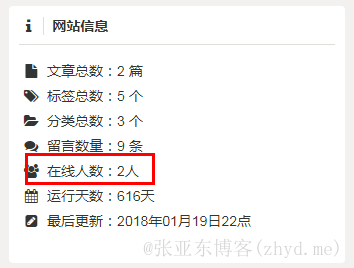
java端日志
2018-07-05 10:20:19 [com.zyd.blog.core.websocket.ZydWebSocket:61] INFO - 有链接加入,当前在线人数为: 1
2018-07-05 10:20:30 [com.zyd.blog.core.websocket.ZydWebSocket:61] INFO - 有链接加入,当前在线人数为: 2
2018-07-05 10:22:03 [com.zyd.blog.core.websocket.ZydWebSocket:71] INFO - 有链接关闭,当前在线人数为: 1
2018-07-05 10:22:03 [com.zyd.blog.business.aspect.RedisCacheAspect:73] INFO - biz_cache_com_zyd_blog_business_service_impl_SysLinkServiceImpl_listOfIndex()从缓存中获取数据
2018-07-05 10:22:03 [com.zyd.blog.business.aspect.RedisCacheAspect:73] INFO - biz_cache_com_zyd_blog_business_service_impl_SysConfigServiceImpl_get()从缓存中获取数据
2018-07-05 10:22:03 [com.zyd.blog.core.aspects.RenderAspects:47] INFO - config表未更新
2018-07-05 10:22:03 [com.zyd.blog.business.aspect.RedisCacheAspect:73] INFO - biz_cache_com_zyd_blog_business_service_impl_BizTagsServiceImpl_listAll()从缓存中获取数据
2018-07-05 10:22:03 [com.zyd.blog.business.aspect.RedisCacheAspect:73] INFO - biz_cache_com_zyd_blog_business_service_impl_BizCommentServiceImpl_listRecentComment(10)从缓存中获取数据
2018-07-05 10:22:04 [com.zyd.blog.core.websocket.ZydWebSocket:61] INFO - 有链接加入,当前在线人数为: 2
二、实时推送消息通知
改造服务端代码
改造ZydWebsocketServer,实现按消息类型发送通知
public class ZydWebsocketServer { /** * 线程安全的socket集合 */ private static CopyOnWriteArraySet<Session> webSocketSet = new CopyOnWriteArraySet<>(); /** * 初始在线人数 */ private static AtomicInteger onlineCount = new AtomicInteger(0); /** * 连接建立成功调用的方法 */ @OnOpen public void onOpen(Session session) { webSocketSet.add(session); int count = onlineCount.incrementAndGet(); log.info("有链接加入,当前在线人数为: {}", count); WebSocketUtil.sendOnlineMsg(Integer.toString(count), webSocketSet); } /** * 连接关闭调用的方法 */ @OnClose public void onClose() { int count = onlineCount.decrementAndGet(); log.info("有链接关闭,当前在线人数为: {}", count); WebSocketUtil.sendOnlineMsg(Integer.toString(count), webSocketSet); } /** * 收到客户端消息后调用的方法 * * @param message * 客户端发送过来的消息 */ @OnMessage public void onMessage(String message, Session session) { log.info("{}来自客户端的消息:{}", session.getId(), message); } /** * 获取在线用户数量 * * @return */ public int getOnlineUserCount() { return onlineCount.get(); } /** * 获取在线用户的会话信息 * * @return */ public CopyOnWriteArraySet<Session> getOnlineUsers() { return webSocketSet; } }改造WebSocketUtil
public class WebSocketUtil {
private static final String ONLINE_MSG_KEY = "online";
private static final String NOTIFICATION_MSG_KEY = "notification";
private WebSocketUtil() {
// 私有化构造方法,禁止new
}
/**
* 根据消息类型,生成发送到客户端的最终消息内容
*
* @param type
* 消息类型
* @param content
* 消息正文
* @return
*/
private static String generateMsg(String type, String content) {
return String.format("{\"fun\": \"%s\", \"msg\":\"%s\"}", type, content);
}
/**
* 发送在线用户的消息
*
* @param msg
* @param sessionSet
*/
public static void sendOnlineMsg(String msg, Set<Session> sessionSet) {
broadcast(generateMsg(ONLINE_MSG_KEY, msg), sessionSet);
}
/**
* 发送通知的消息
*
* @param msg
* @param sessionSet
*/
public static void sendNotificationMsg(String msg, Set<Session> sessionSet) {
broadcast(generateMsg(NOTIFICATION_MSG_KEY, msg), sessionSet);
}
/**
* 向客户端发送消息
*
* @param message
* 消息内容
* @param session
* 客户端session
* @throws IOException
*/
private static void sendMessage(String message, Session session) {
try {
session.getAsyncRemote().sendText(message);
} catch (Exception e) {
log.error("websocket-->向客户端发送数据发生异常", e);
}
}
/**
* 群发
*
* @param message
* 消息内容
* @param sessionSet
* 客户端session列表
* @throws IOException
*/
private static void broadcast(String message, Set<Session> sessionSet) {
if (CollectionUtils.isEmpty(sessionSet)) {
return;
}
// 多线程群发
for (Session entry : sessionSet) {
if (null != entry && entry.isOpen()) {
sendMessage(message, entry);
} else {
sessionSet.remove(entry);
}
}
}
}
新增通知插件
(function ($) {
$.extend({
notification: {
isSupported: function () {
return 'Notification' in window;
},
isPermissionGranted: function () {
return Notification.permission === 'granted';
},
requestPermission: function () {
//验证浏览器是否支持Notification,如果不支持打印提示信息并返回
if (!this.isSupported()) {
// console.log('当前浏览器不支持Notification API');
return;
}
//该方法将会询问用户是否允许显示通知,不能由页面调用(onload),必须由用户主动事件触发(onclick等)
//当用户同意之后,再次调用该方法则无效,即该方法仅对Notification.Permission不为'granted'的时候起作用
Notification.requestPermission(function (status) {
//status是授权状态,如果用户允许显示桌面通知,则status为'granted'
// console.log('status: ' + status);
//permission只读属性:
// default 用户没有接收或拒绝授权 不能显示通知
// granted 用户接受授权 允许显示通知
// denied 用户拒绝授权 不允许显示通知
var permission = Notification.permission;
// console.log('permission: ' + permission);
});
},
show: function (options) {
// this.requestPermission();
if (!this.isSupported()) {
// console.log('当前浏览器不支持Notification API');
return;
}
if (!this.isPermissionGranted()) {
// console.log('当前页面未被授权使用Notification通知');
return;
}
var op = $.extend({
title: "您有一条新消息",
icon: appConfig.staticPath + '/img/notification.png',
delay: 5000,
notification: null
}, options);
var n = new Notification(op.title, {
icon: op.icon,
noscreen: true,
body: op.notification
});
// 用户点击之后当天不再显示
var hide = localStorage.getItem("hide");
if (!hide || parseInt(hide) < new Date().getDate()) {
n.onshow = function () {
setTimeout(function () {
n.close();
}, op.delay);
};
}
n.onclick = function () {
// 打开视图?
n.close();
// 用户点击之后当天不再显示
localStorage.setItem("hide", new Date().getDate());
};
n.onerror = function () {
// console.log('产生错误');
};
n.onclose = function () {
// console.log('关闭通知窗口');
};
}
}
});
})(jQuery);
改造websocket请求方法
// 申请显示通知的权限
$.notification.requestPermission();
$.websocket.open({
host: "ws://" + host + "/websocket",
reconnect: true,
callback: function (result) {
console.log(result);
var resultJson = JSON.parse(result);
wesocketMsgResolver[resultJson["fun"]](resultJson["msg"]);
}
});
/**
* websocket消息解析器
*
* @type {{online: wesocketMsgResolver.online}}
*/
var wesocketMsgResolver = {
online: function (value) {
value && $(".online").html(value);
},
notification: function (value) {
value && $.notification.show({
notification: value
});
}
};
添加页面、controller
页面
<form class="form-horizontal form-label-left" novalidate>
<div class="item form-group">
<label class="control-label col-md-3 col-sm-3 col-xs-12" for="domain">消息通知内容<span class="required">*</span></label>
<div class="col-md-6 col-sm-6 col-xs-12">
<textarea class="form-control col-md-7 col-xs-12" id="msg" name="msg" required="required" placeholder="请输入消息通知内容" rows="5"></textarea>
</div>
</div>
<div class="item form-group">
<label class="control-label col-md-3 col-sm-3 col-xs-12" for="comment"></label>
<div class="col-md-6 col-sm-6 col-xs-12">
<button type="button" class="btn btn-primary" id="saveBtn"><i class="fa fa-send"> 发送</i></button>
</div>
</div>
</form>
<script type="text/javascript">
$("#saveBtn").click(function () {
var $form = $(this).parents("form");
var msg = $("#msg").val();
$.post("/api/notice", {msg : msg}, function (json) {
$.alert.ajaxSuccess(json);
})
});
</script>
controller
@RestController
@RequestMapping("/api")
public class RestApiController {
@Autowired
private ZydWebsocketServer websocketServer;
/**
* 发送消息通知
*
* @return
*/
@RequiresPermissions("notice")
@PostMapping("/notice")
public ResponseVO notice(String msg) {
WebSocketUtil.sendNotificationMsg(msg, websocketServer.getOnlineUsers());
return ResultUtil.success("消息发送成功", articleService.listMaterial());
}
}
测试
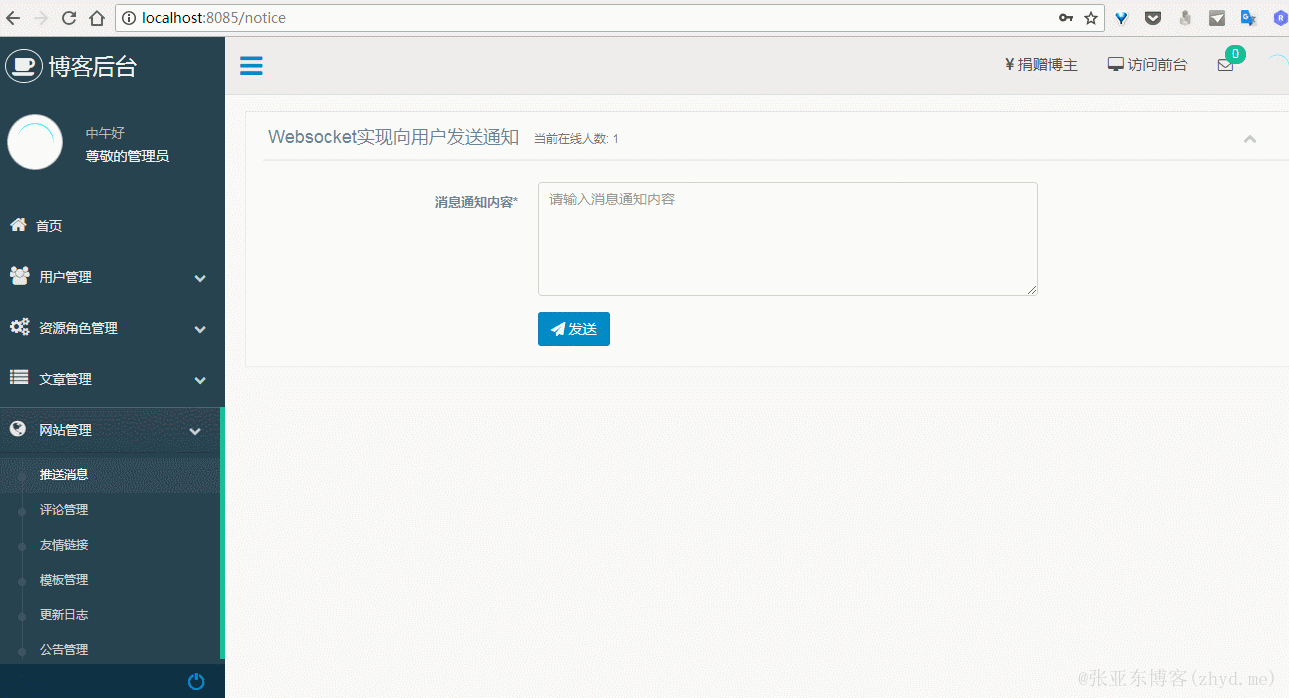
附
最后赠送各位几个小技巧
1.websocket默认为ws协议(http),如果网站已实现https,请使用wss协议
ws://host/websocket -- > http
wss://host/websocket -- > https
2.nginx中默认不支持websocket,添加如下配置
location ^~ /websocket {
proxy_pass http://[改为自己的host]/websocket;
proxy_redirect off;
proxy_set_header X-Real-IP $remote_addr;
proxy_set_header Host $host:$server_port;
proxy_set_header X-Forwarded-For $proxy_add_x_forwarded_for;
# 声明支持websocket
proxy_set_header Upgrade $http_upgrade;
proxy_set_header Connection "Upgrade";
}
3.阿里云的CDN不支持websocket,所以,使用阿里云CDN的小伙伴如果碰到websocket不可用,不必惊慌。可以通过单起一个Websocket的程序服务提供支持,或者不用CDN(手动滑稽~~~~)
4.获取源码请点击这儿
- 本文标签: Java websocket OneBlog
- 本文链接: https://zhyd.me/article/111
- 版权声明: 本文由张亚东原创发布,转载请遵循《署名-非商业性使用-相同方式共享 4.0 国际 (CC BY-NC-SA 4.0)》许可协议授权