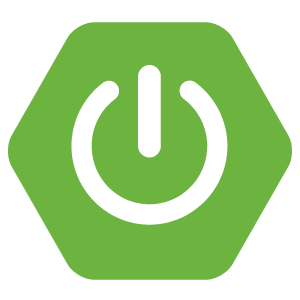linux系统下解压war包
温馨提示:
本文最后更新于 2016年11月09日,已超过 2,816 天没有更新。若文章内的图片失效(无法正常加载),请留言反馈或直接联系我。
网上很多人说用jar包解压,但jar命令解压时不能指定目录,推荐使用unzip解压war包。
Linux系统中先检查是否可用unzip命令
[root@VM_83_104_centos ~]# unzip --help
-bash: unzip: command not found需要先自行下载:yum install zip unzip
[root@VM_83_104_centos ~]# yum install zip unzip
Loaded plugins: fastestmirror, langpacks
epel | 4.3 kB 00:00:00
extras | 3.4 kB 00:00:00
mysql-connectors-community | 2.5 kB 00:00:00
mysql-tools-community | 2.5 kB 00:00:00
mysql56-community | 2.5 kB 00:00:00
os | 3.6 kB 00:00:00
updates | 3.4 kB 00:00:00
(1/3): epel/7/x86_64/group_gz | 170 kB 00:00:00
(2/3): epel/7/x86_64/updateinfo | 673 kB 00:00:00
(3/3): epel/7/x86_64/primary_db | 4.3 MB 00:00:00
Loading mirror speeds from cached hostfile
Package zip-3.0-10.el7.x86_64 already installed and latest version
Package unzip-6.0-15.el7.x86_64 already installed and latest version
Nothing to do查看unzip命令的帮助
[root@VM_83_104_centos ~]# unzip --help
UnZip 6.00 of 20 April 2009, by Info-ZIP. Maintained by C. Spieler. Send
bug reports using http://www.info-zip.org/zip-bug.html; see README for details.
Usage: unzip [-Z] [-opts[modifiers]] file[.zip] [list] [-x xlist] [-d exdir]
Default action is to extract files in list, except those in xlist, to exdir;
file[.zip] may be a wildcard. -Z => ZipInfo mode ("unzip -Z" for usage).
-p extract files to pipe, no messages -l list files (short format)
-f freshen existing files, create none -t test compressed archive data
-u update files, create if necessary -z display archive comment only
-v list verbosely/show version info -T timestamp archive to latest
-x exclude files that follow (in xlist) -d extract files into exdir
modifiers:
-n never overwrite existing files -q quiet mode (-qq => quieter)
-o overwrite files WITHOUT prompting -a auto-convert any text files
-j junk paths (do not make directories) -aa treat ALL files as text
-U use escapes for all non-ASCII Unicode -UU ignore any Unicode fields
-C match filenames case-insensitively -L make (some) names lowercase
-X restore UID/GID info -V retain VMS version numbers
-K keep setuid/setgid/tacky permissions -M pipe through "more" pager
See "unzip -hh" or unzip.txt for more help. Examples:
unzip data1 -x joe => extract all files except joe from zipfile data1.zip
unzip -p foo | more => send contents of foo.zip via pipe into program more
unzip -fo foo ReadMe => quietly replace existing ReadMe if archive file newer
[root@VM_83_104_centos ~]#需要用到的指令:-o: -q:
-o overwrite files WITHOUT prompting:不必先询问用户,unzip执 行后覆盖原有文件。
-q quiet mode (-qq => quieter):执行时不显示任何信息(静默)。
-d extract files into exdir:把压缩文件解压到指定目录下
解压war文件到指定目录:将test.war文件解压到test目录下=unzip -oq test.war -d test
最后附上一个通过jar命令操作war包的方式:
压缩war包,把当前目录下的所有文件打包到xxx.war:jar -cvfM0 xxx.war ./
-c 创建war包
-v 显示过程信息
-f
-M
-0 这个是阿拉伯数字,只打包不压缩的意思解压war包,解压xxx.war到当前目录:jar -xvf game.war
正文到此结束
- 本文标签: Linux
- 本文链接: https://zhyd.me/article/2
- 版权声明: 本文由张亚东原创发布,转载请遵循《署名-非商业性使用-相同方式共享 4.0 国际 (CC BY-NC-SA 4.0)》许可协议授权